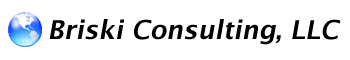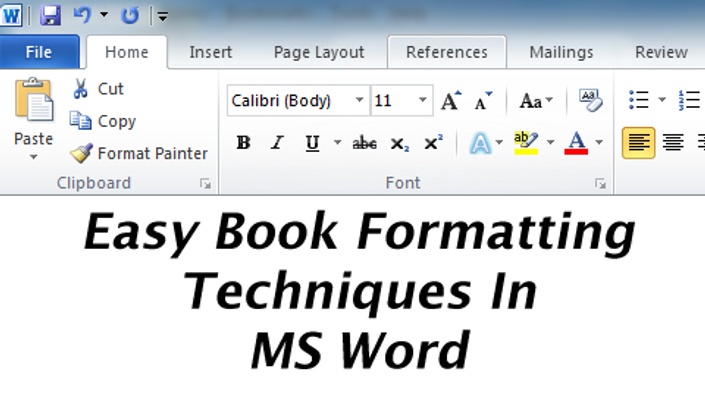
How to use MS Word to Format your Book for Publishing
This course shows you easy and step-by-step instructions on how to properly format your document using MS Word.
Are you frustrated with trying to get Microsoft Word to do what you want it to do?
Shouldn't doing something like adding in Page Numbers, Pictures or a Table of Contents be easy?
Are all the references you find online talking about complex business formatting or for doing things that don't matter to you?
I've successfully published five of my own books and helped numerous others get their books properly formatted and published.
This course offers a host of easy to use tips and tricks with specific step-by-step instructions about formatting with the intent of publishing a book. I'm using MS Word Version 2010 for these lessons and the same commands are applicable to all recent versions.
I've also included many extra bonus lessons including "What is Front Matter", "Pagination" and "Cross-References" that you should find useful.
So if you've written a book or are writing a book, ENROLL NOW to save yourself lots of grief down the road.
Your Instructor

Rory Briski is fiercely committed to guiding individuals and companies to achieve success so that they may grow and give back to their communities.
If you are looking for a proven professional whom can guide you to address the nagging aches, pains or concerns that stand in your way of lasting success, you've come to the right place. With over 30+ years of international experience working with amazing people with similar worries and concerns and guiding them to achieve remarkable success, his mission and commitment is to help you get to profitability and improve performance. Whether that be improved sales figures, or a new product developed or an existing program put back on track, he is committed to helping you to succeed.
Frequently Asked Questions
Hello there,
I've been using MS Word since nearly its first version and have discovered many tips and tricks on how to efficiently use it for a wide variety of writing tasks.
This course shows you easy and step-by-step instructions on how to properly format your document using MS Word. As you take this course you will see actions clearly demonstrated with specific examples of how to format your manuscript into a publishable book.
If you want to avoid headaches and frustration with getting your book formatted, ENROLL NOW.